我需要一个控件来渲染SVG图形。数据以StreamReader对象的形式出现。渲染这样的图像最简单的方法是什么?控制渲染SVG图形?
目前,我使用的是PNG格式:
但是我喜欢的东西更高的分辨率。 SVGs对此非常完美。
样品SVG:
<?xml version="1.0" encoding="UTF-8" standalone="no"?>
<!DOCTYPE svg PUBLIC "-//W3C//DTD SVG 1.1//EN"
"http://www.w3.org/Graphics/SVG/1.1/DTD/svg11.dtd">
<!-- Generated by graphviz version 2.28.0 (20110507.0327)
-->
<!-- Title: G Pages: 1 -->
<svg width="262pt" height="216pt"
viewBox="0.00 0.00 262.00 216.00" xmlns="http://www.w3.org/2000/svg" xmlns:xlink="http://www.w3.org/1999/xlink">
<g id="graph1" class="graph" transform="scale(1 1) rotate(0) translate(4 212)">
<title>G</title>
<polygon fill="white" stroke="white" points="-4,5 -4,-212 259,-212 259,5 -4,5"/>
<!-- a -->
<g id="node1" class="node"><title>a</title>
<polygon fill="purple" stroke="purple" points="159.618,-186.523 133,-198.872 106.382,-186.523 116.549,-166.541 149.451,-166.541 159.618,-186.523"/>
<polygon fill="none" stroke="purple" points="165.003,-188.397 133,-203.245 100.997,-188.397 114.139,-162.57 151.861,-162.57 165.003,-188.397"/>
<polygon fill="none" stroke="purple" points="170.387,-190.272 133,-207.617 95.6126,-190.272 111.729,-158.598 154.271,-158.598 170.387,-190.272"/>
<text text-anchor="middle" x="133" y="-177.3" font-family="Times New Roman,serif" font-size="14.00">a</text>
</g>
<!-- b -->
<g id="node3" class="node"><title>b</title>
<ellipse fill="none" stroke="black" cx="133" cy="-100" rx="27" ry="18"/>
<text text-anchor="middle" x="133" y="-96.3" font-family="Times New Roman,serif" font-size="14.00">b</text>
</g>
<!-- a->b -->
<g id="edge2" class="edge"><title>a->b</title>
<path fill="none" stroke="black" d="M133,-158.413C133,-149.086 133,-138.069 133,-128.192"/>
<polygon fill="black" stroke="black" points="136.5,-128.057 133,-118.057 129.5,-128.057 136.5,-128.057"/>
</g>
<!-- c -->
<g id="node4" class="node"><title>c</title>
<polygon fill="none" stroke="black" points="144.42,-41 22.2639,-41 -0.419833,-5 121.736,-5 144.42,-41"/>
<text text-anchor="middle" x="72" y="-19.3" font-family="Times New Roman,serif" font-size="14.00">hello world</text>
</g>
<!-- b->c -->
<g id="edge3" class="edge"><title>b->c</title>
<path fill="none" stroke="black" d="M120.656,-83.8226C112.588,-73.903 101.855,-60.7069 92.5226,-49.2327"/>
<polygon fill="black" stroke="black" points="95.0581,-46.8031 86.0329,-41.2536 89.6275,-51.22 95.0581,-46.8031"/>
</g>
<!-- d -->
<g id="node6" class="node"><title>d</title>
<polygon fill="none" stroke="black" points="194,-3.55271e-015 225.296,-34.5 162.704,-34.5 194,-3.55271e-015"/>
<text text-anchor="middle" x="194" y="-19.3" font-family="Times New Roman,serif" font-size="14.00">d</text>
</g>
<!-- b->d -->
<g id="edge5" class="edge"><title>b->d</title>
<path fill="none" stroke="black" d="M145.344,-83.8226C154.961,-71.9983 168.365,-55.5183 178.67,-42.8489"/>
<polygon fill="black" stroke="black" points="181.629,-44.757 185.224,-34.7906 176.199,-40.3401 181.629,-44.757"/>
</g>
<!-- e -->
<g id="node7" class="node"><title>e</title>
<polygon fill="none" stroke="black" points="254.137,-199 189.863,-199 208.407,-163 235.593,-163 254.137,-199"/>
<text text-anchor="middle" x="222" y="-177.3" font-family="Times New Roman,serif" font-size="14.00">e</text>
</g>
</g>
</svg>